
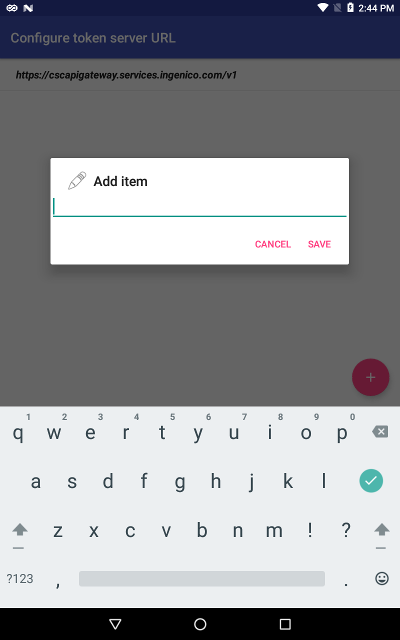
The API Management service controls the access to the Ingenico APIs. Once you have signed the partnership agreement, you have subscribed to an application profile including the subscription to Ingenico APIs. Subscription enables you to receive an initial token and be authenticated to invoke the APIs. This token will permit you to request a usage token the API Management service available on the Ingenico terminal. You can use the usage token to invoke all APIs that you subscribe to using that same application.
Ingenico provides an initial token to application developers. One initial token is dedicated to one application and is generated for one unique application profile.
Ingenico is defining Application Profiles which include several Sets of APIs, uniquely identified by an ID.
Several APIs are included in each Application Profile, that can be proposed to ISVs, third party developers, partners or regions. The API Management service currently supports 4 Application Profiles:
| Application Profiles | Description | Ingenico API packages : "com.ingenico.sdk." |
|---|---|---|
| commerceEntry | Entry level commerce APIs for Partners requesting a simple and straightforward transaction integration | transaction / terminal |
| commerceMedium | Advanced features with basket management and customer facing screens use cases | transaction / terminal / customerscreen (basket) |
| commerceFullyFeatured | All APIs included | transaction / terminal / customerscreen (basket) / accessories (cashdrawer) / buzzer |
| loyalty | API set focusing on Loyalty only partners (not using transactions): Buzzer, printer features... | terminal / customerscreen / accessories (cashdrawer) / buzzer |
Three different Ingenico modules are involved in the API Management process:
One initial token is valid for one application, and associated to a unique Application Profile. Using the same initial token with another application on the same device will result in a conflict error and prevent from getting the access rights.
Only one initial token can be used at a time for an application. Requesting a new usage token with the initial token will replace the previous usage token.
One initial token is also specific to one API management server (there are 3 different servers production, pre-production and integration). If need be, for development or test purpose, the API management server address can be set using the Ingenico Service configuration application. The "API Access Control” secured module will recognize tokens from all platforms without any configuration.
A call to subscribe is required before the Android application can use the APIs. With this call, the service will:
By default, the API Management server in production is configured in the Ingenico terminal.
In case there is a need to configure another API Management Server for testing purpose, we provide an application to add other servers’ url as follows. Open the Ingenico Service application.
On the application screen, click on the "+" button on the bottom right and type the new URL to add.

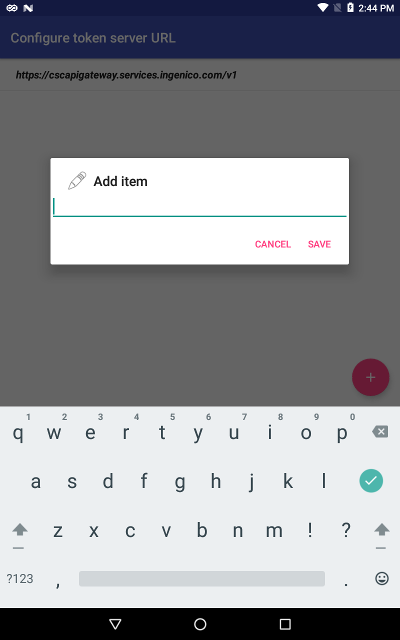
To enable one of the available servers’ URLs, make a long click in the list then choose "Use this server URL".
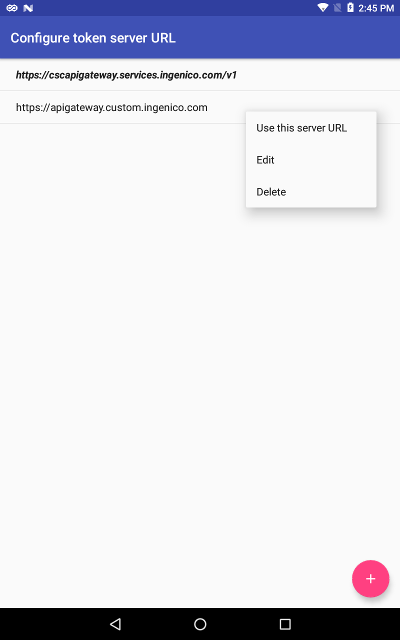
Initial tokens are generated by the API Management Server:
The initial token must be kept secret by the Business Application. For Business Applications to be released commercially, it is suggested to use obfuscation to avoid decompilation.
See the Javadoc.